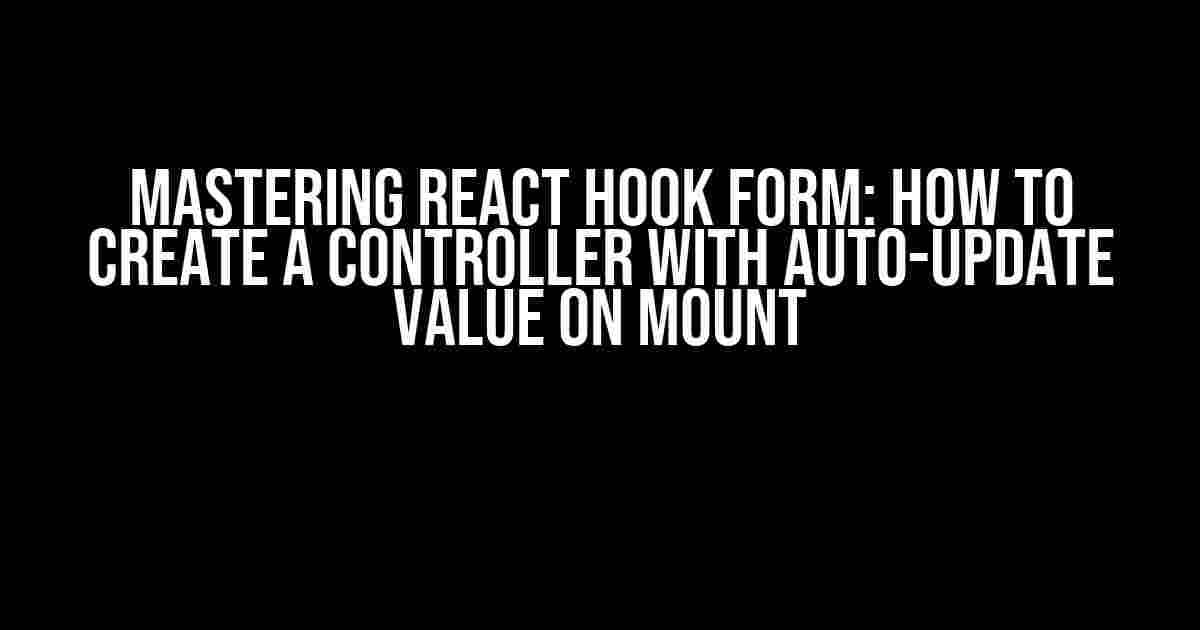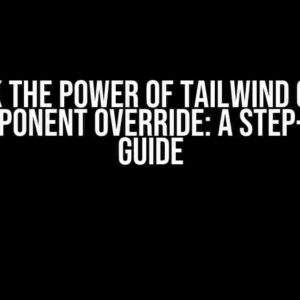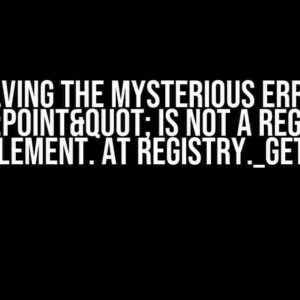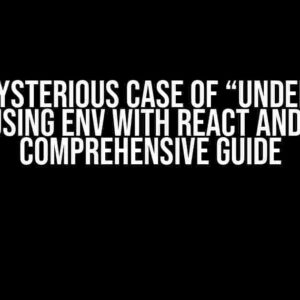If you’re tired of dealing with clumsy and outdated form management in your React applications, this article is for you! In this comprehensive guide, we’ll explore the powerful React Hook Form library and demonstrate how to create a controller that auto-updates its value on mount. Buckle up and get ready to take your form management skills to the next level!
- What is React Hook Form?
- Why Use a Controller with Auto-Update Value on Mount?
- Creating a Controller with Auto-Update Value on Mount
- Auto-Update Value on Mount in Action
- Benefits of Using a Controller with Auto-Update Value on Mount
- Common Use Cases for a Controller with Auto-Update Value on Mount
- Conclusion
What is React Hook Form?
React Hook Form is a lightweight, flexible, and scalable form management library designed specifically for React applications. It provides a simple and intuitive way to handle form state, validation, and submission. With React Hook Form, you can easily create robust and efficient forms that delight your users and simplify your development workflow.
Why Use a Controller with Auto-Update Value on Mount?
In many cases, you’ll want your form fields to automatically update their values when the component mounts. This ensures that your form is always up-to-date and reflects the latest data. A controller with auto-update value on mount enables you to achieve this seamlessly, making it an essential tool in your React development arsenal.
Creating a Controller with Auto-Update Value on Mount
To create a controller with auto-update value on mount, you’ll need to follow these steps:
-
Install React Hook Form using npm or yarn:
npm install react-hook-form -
Import the necessary components and hooks from React Hook Form:
import { useForm, Controller } from 'react-hook-form'; -
Define your form schema using the `useForm` hook:
const { register, control, handleSubmit } = useForm({ defaultValues: { username: '', email: '', }, }); -
Create a controller component that wraps your form field:
const ControllerInput = ({ name, label, type = 'text', ...props }) => { return ( <div> <label>{label}</label> <Controller control={control} name={name} render={({ onChange, value }) => ( <input type={type} value={value} onChange={onChange} {...props} /> )} /> </div> ); }; -
Use the `useEffect` hook to update the controller’s value on mount:
import { useEffect } from 'react'; useEffect(() => { const defaultValue = 'Initial value'; const { username } = defaultValues; if (username) { control.setValue('username', username); } else { control.setValue('username', defaultValue); } }, [control, defaultValues]);
Auto-Update Value on Mount in Action
Now that we’ve created our controller with auto-update value on mount, let’s see it in action! When you render the component, the `useEffect` hook will update the controller’s value with the default value or the value from the `defaultValues` object.
import React from 'react';
import { useForm, Controller } from 'react-hook-form';
const App = () => {
const { register, control, handleSubmit } = useForm({
defaultValues: {
username: 'John Doe',
},
});
useEffect(() => {
const defaultValue = 'Initial value';
const { username } = defaultValues;
if (username) {
control.setValue('username', username);
} else {
control.setValue('username', defaultValue);
}
}, [control, defaultValues]);
return (
<form onSubmit={handleSubmit((data) => console.log(data))}>
<ControllerInput
label="Username"
name="username"
type="text"
/>
<br />
<button type="submit">Submit</button>
</form>
);
};
When you run this code, you’ll notice that the `username` input field is automatically populated with the value from the `defaultValues` object. If you update the value in the `defaultValues` object, the controller will auto-update its value on mount.
Benefits of Using a Controller with Auto-Update Value on Mount
Using a controller with auto-update value on mount offers several benefits, including:
-
Improved user experience: By auto-updating form fields with the latest data, you provide a seamless and intuitive user experience.
-
Simplified development: With React Hook Form, you can easily manage form state and validation, reducing development time and complexity.
-
Enhanced data consistency: By auto-updating form fields, you ensure that your form data is always up-to-date and accurate.
-
Increased flexibility: React Hook Form’s flexibility and customizability enable you to adapt to changing requirements and build robust forms that meet your needs.
Common Use Cases for a Controller with Auto-Update Value on Mount
A controller with auto-update value on mount can be used in a variety of scenarios, including:
-
Editing existing data: When editing existing data, you can auto-update form fields with the latest values, ensuring that the user sees the correct information.
-
Prefilling forms: Auto-update form fields with default values or user data to make form filling more efficient and user-friendly.
-
Rehydrating form state: After a page refresh or navigation, auto-update form fields with the previous values, ensuring that the user’s progress is preserved.
-
Real-time updates: Update form fields in real-time in response to changes in your application’s state or external data sources.
Conclusion
In this article, we’ve explored the powerful capabilities of React Hook Form and demonstrated how to create a controller with auto-update value on mount. By following these steps and best practices, you can take your form management skills to the next level and build robust, efficient, and user-friendly forms that delight your users.
Remember, with React Hook Form, you can create complex forms with ease, simplify your development workflow, and focus on building exceptional user experiences. So, what are you waiting for? Start building your next-generation forms today!
| Pros | Cons |
|---|---|
| Improved user experience | Requires React Hook Form library |
| Simplified development | May require additional setup and configuration |
| Enhanced data consistency | None |
| Increased flexibility | None |
Final Thoughts: With React Hook Form, you can create flexible, scalable, and maintainable forms that meet the needs of your users and your business. By mastering the art of creating controllers with auto-update value on mount, you’ll be well on your way to building exceptional forms that delight and inspire.
Here are 5 Questions and Answers about “react-hook-form controller with auto update value on mount”:
Frequently Asked Question
Get the inside scoop on controller, react-hook-form, and auto update value on mount!
What is the purpose of using a controller with react-hook-form?
Using a controller with react-hook-form allows you to manage form state and validation more efficiently. It provides a way to register an input or a select element and bind it to your form state, making it easier to update values and handle validation rules.
How does the auto-update value on mount feature work in react-hook-form?
When you use the `controller` from react-hook-form and pass a default value to it, the auto-update value on mount feature will automatically update the input field with the default value when the component mounts. This ensures that the input field reflects the default value, making it more user-friendly.
Can I use the controller with react-hook-form to update values dynamically?
Yes, you can use the controller to update values dynamically. You can use the `setValue` method provided by react-hook-form to update the value of an input field. This method will trigger a re-render of the component, ensuring that the updated value is reflected in the input field.
Is there a way to disable the auto-update value on mount feature in react-hook-form?
Yes, you can disable the auto-update value on mount feature by passing `shouldUnregister: true` to the `controller` options. This will prevent the input field from being updated with the default value when the component mounts.
Can I use the controller with react-hook-form to handle complex form validation?
Yes, the controller can be used to handle complex form validation. You can use the `validate` method provided by react-hook-form to define custom validation rules for your form. The `controller` will then use these rules to validate your form data, making it easier to handle complex validation scenarios.